How to Find Low Competition Keywords with KeySearch
The most important part of being a successful blogger is knowing how to do keyword research so that you can get your posts ranking high on Google and other search engines. If you aren’t doing keyword research chances are no one is going to find your blog and your effort will have been for nothing. So I’m going to show you how to use my favorite keyword research tool KeySearch to find low competition keywords that newer bloggers can rank for.
Disclaimer: This post may contain affiliate links. Using them gives me a small commission at no additional cost to you. You can read my full disclosure here.
It’s important for your post to meet the need of the reader. When someone types something into the Google search bar they have an intention, they have a problem that needs to be solved or a question that needs an answer.
So when you’re choosing a topic it’s important to keep that in mind, but how do you know what people are searching for and if people will even be able to find your post on Google? You need a keyword research tool to find those low competition words and make your article SEO friendly.
If you don’t already have a basic understanding of SEO and why you need it please read SEO Basics for Bloggers.
Table of Contents
Choosing the Right Tool for Keyword Research
There are quite a few options for keyword research tools. Some popular ones are Keysearch, Ubersuggest, and SEMRush. Most of these have free trials so I suggest giving them all a try.
Keysearch gives you a 30 day trial and then costs $17 a month.
Ubersuggest gives you a 7 day trial and then costs $29 a month.
SEMRush has a 7 day trial and it has a lot of cool bells and whistles but then it cost $100 a month.
They all have the same basic functions, but I find that Ubersuggest gives the least accurate information. It will tell you that a keyword is easy to rank for, but that the average domain authority is 91 (so very hard competition). That will lead a lot of people to use the wrong keywords and waste their time.
I am one of those people, I used Ubersuggest in my early blogging days and guess what, I haven’t ranked for the keywords it told me were ‘easy.’ I’ve revised some old posts using KeySearch and they are slowly starting to rank higher.
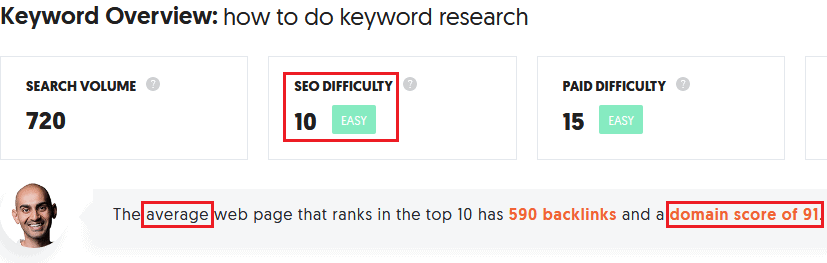
Keysearch makes it really easy to gather information about if people are looking for what you want to talk about, and it will help you to narrow down on aspects on your topic that you can rank on Google for. Look at the different difficulty score it gives the same keyword I used on Ubersuggest.
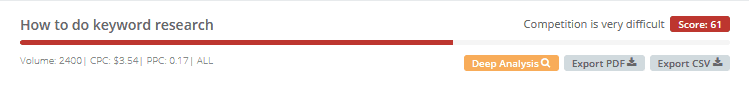
I tend to be reluctant to have a bunch of paid subscriptions but since using Keysearch I’ve gotten several posts on my personal development blog in Google’s top 10 results. You can get get 20% off with the code KSDISC.
What You Can Rank For on Google vs What You Can’t
When you start searching for viable keywords you want to find keyword that you can rank for. It’s tempting to go straight for a keyword that has a high volume, but the problem is that a whole bunch of other people have already written articles for the keywords and depending on how old your blog, and if you’ve optimized your site for search engine traffic, you may not be able to compete on Google.
So instead you have to find low competition keywords you can rank for. The good thing is that you aren’t stuck only ranking for one keyword or phrase, you can rank for multiple keywords under that specific topic. Ranking for many low search volume keywords is just as beneficial as ranking for a few high volume keywords.
Your keyword should generally have at least a 50-300 monthly search volume and a low competition (green) score. Don’t try to compete with super popular websites like Buzzfeed or NBC.
Now this doesn’t mean that you force unrelated keywords into your post, but that you basically find ways to rephrase your keywords and choose secondary keywords that support your topic.
The great thing about Keysearch is that they give you related suggestions that you can easily sprinkle throughout your post. We’ll get to that shortly.
Exceptions to the rules
No tool is 100% accurate, they just give you estimations.
Sometimes you’ll find a keyword that appears to have a 0 or N/A volume, that doesn’t always mean that no one is searching for that query.
If common sense is telling you that yeah actually people do search for a solution to this common problem, and the search shows up when you start typing it into Google, then you might want to write that post anyways.
You can out rank a high DA site with a low DA site if your post is more comprehensive and better at fulfilling the user intent (answering what they’re searching for). It also helps if the subject fits in with your website’s niche. Sometimes those high DA sites are in the top 10 because Google can’t find something better.
Always type your keyword into Google and see what comes up. Read some of the top links and see if you can be more thorough than them. Can you give a better answer or write from an angle they aren’t covering?
Also if the top results are from Pinterest, Reddit, or Quora you have a better chance at outranking them because they aren’t proper articles.
How to Use Keysearch to Find Low Competition Keywords
Choosing Your Keyword
When you create an account with Keysearch you get taken to the search page. We’re going to use ‘grow roses’ as our search term.
On the top left is your search bar. Once you put in your term it shows you the volume and gives you a competition score. Generally you want your keyword competition to be under 40, or green. You can see that ‘grow roses’ has a volume of 320 searches per month and a competition score of 41 and it’s yellow. Unless your website already has fairly high volume, you want to find a similar keyword that is green.
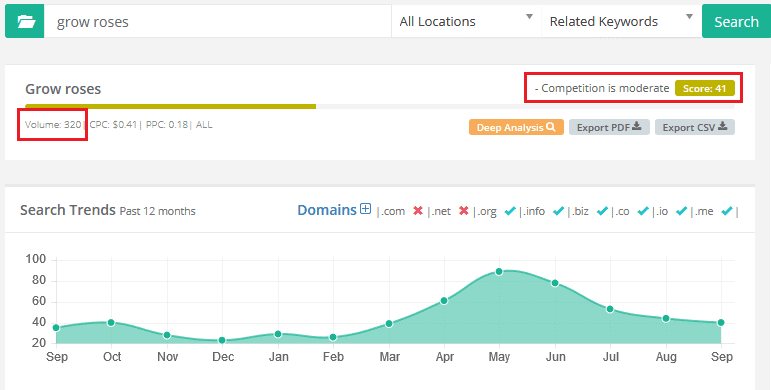
You also want to look at who your competition is. In the third column marked DA (domain authority) you’ll see the authority of the top 10 sites that are on the first page of Google.
You can see that most of these sites are red, which means it will be very difficult to take one of their spots unless you also have a very high DA. Take a look at their URLs too, if the top 10 results are all household names like Amazon, Huffpost, etc you need to find a different keyword. This is where long tail keywords come in.
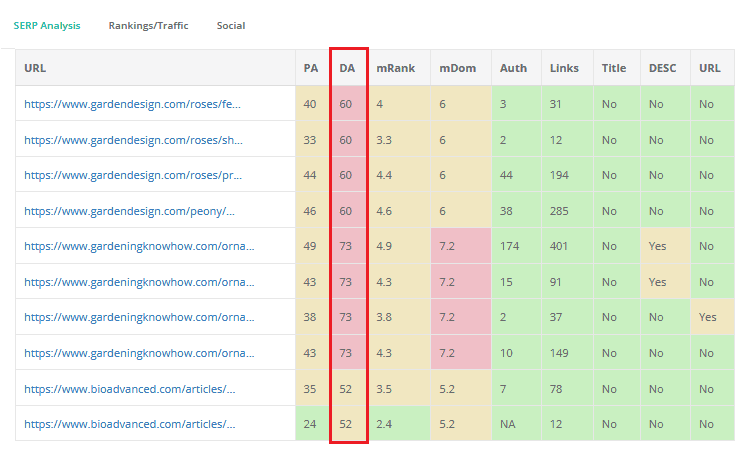
You can also click on Ranking/Traffic to see how much estimated traffic each link is getting per month. Click on the numbers to see what other keywords that URL is ranking for, it will show you the position, volume, and traffic. You may get some more keyword ideas to help you flesh out your post.
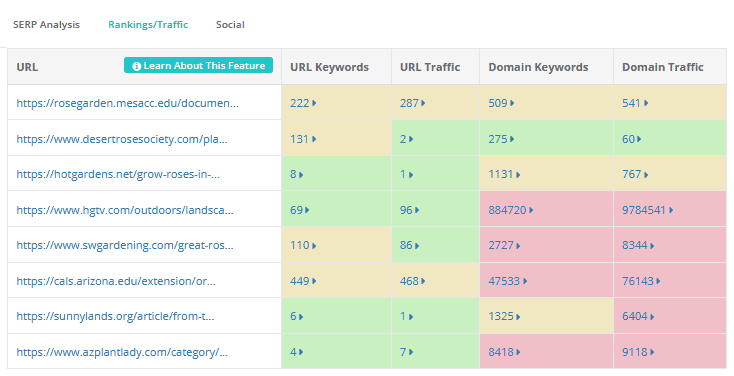
Long Tail Keywords
When a keyword is high competition a way to drill down to a lower competition keyword is to look for long tail keywords. This is a way to find more specific searches that people are doing and it often has the bonus of combining multiple keywords.
On the right you’ll see a long list of related keywords. Instead of just ‘how to grow roses’ you can write about how to grow roses indoors, how to grow them in pots, the best soil for roses, when to grow roses, etc. If the subject is broad enough you could find ideas for multiple posts for a series.
You can scroll through them and check the boxes next to the keywords you want to see the competition score of, then press the Bulk Check box to quickly see all of their scores. Then you can save the keywords you’re interested in to a specific list by clicking the ‘Save Keywords’ button.
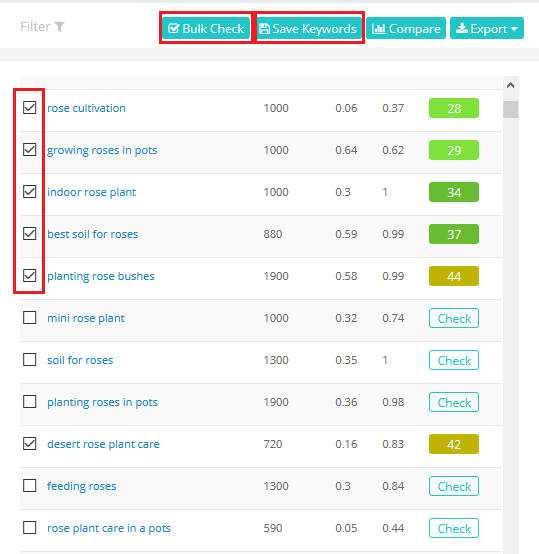
Select ‘Add to new list’ and save your list. You can also click on keywords to get more information and on the left you can scroll down for more keyword suggestions.
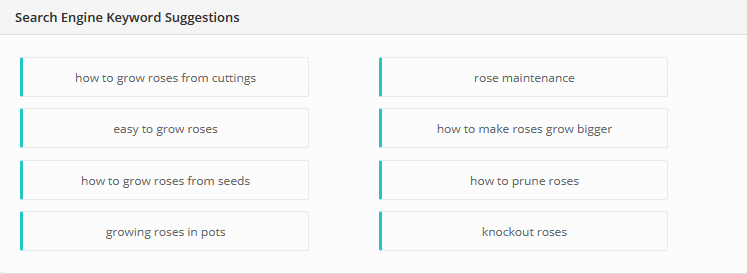
Comparing Keywords
Once you’ve saved at least 15-20 keywords to your list it’s time to compare them. On the top bar click ‘Keyword Research’ and then ‘My Lists’
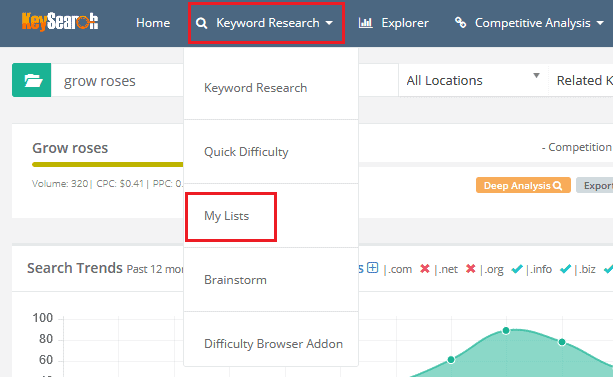
Then on the right you’ll find your lists and you can click it to see all the keywords you saved. You can click on Volume and Score to reorganize them. Click on Score twice to organize them from lowest to highest. When you select your main keyword you want to have a score you can compete with that still has a volume from at least 50-300.
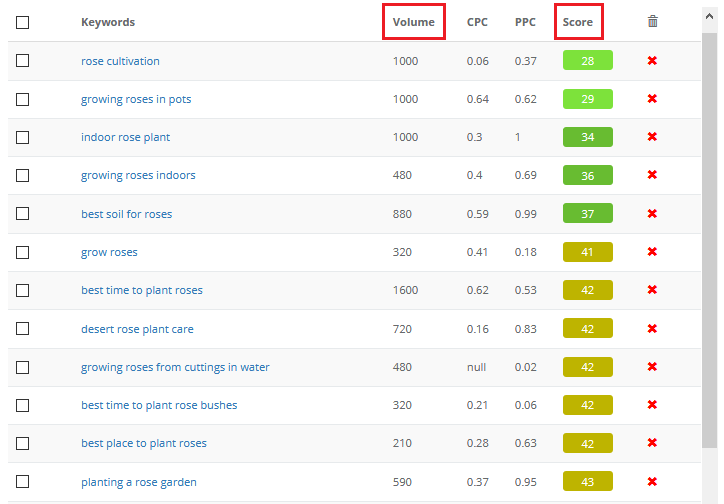
Let’s say you decided to use ‘growing roses in pots’ which has a volume of 1000 and a competition score of 29, as your keyword, lets look at the competition’s DA. You can see that there is one site with a low DA of 21, that means if you write a really good article that is search engine optimized and is written with the right structure you have a chance to get in the top 10 search results.
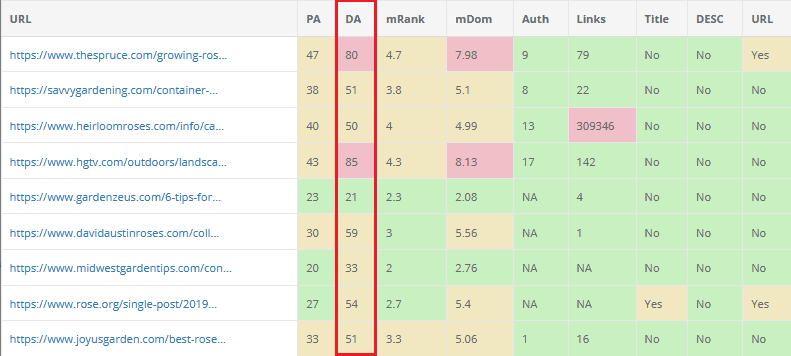
You can see here that there are some decent low competition keywords, but sometimes you’ll find that what you want to write about has either too low of a volume or too high of a competition score. At that point you’ll want to ask if it’s worth the effort of writing a 2000 word article. If it’s something that will do well on Pinterest then it might absolutely be worth it and you should go for it, if not maybe move on to the next thing.
Secondary Keywords
Once you’ve chosen your main keyword you’ll want to put that in your post’s URL, title, opening paragraph, a H2 header, and your conclusion. But then you have a whole list of other keywords you can use in your post. Feel free to naturally weave those keywords throughout your post as long as they are directly related to the subject of your article.
I try to use my main keyword at least 4-5 times and then I use variations and secondary keywords in the main body of my post. This way you have a chance to rank for additional keywords on Google.
If you’re using a SEO plugin like RankMath or Yoast you’ll get flagged if you don’t use your keyword enough, but instead of repeating the same words over and over, which can look unnatural and forced, you want to use your secondary keywords throughout the post.
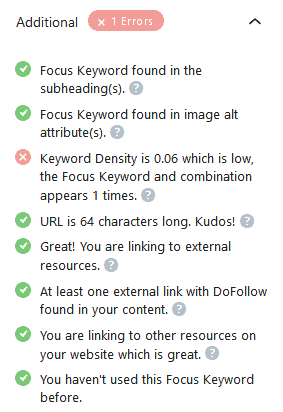
Final Thoughts on Finding Low Competition Keywords
Lets review some of the key concepts of keyword research for low competition keywords.
Your post should meet the needs of both the reader (answering a question or solving a problem) and Google’s SEO standards so that you can rank in the top 10 search results and get organic traffic.
Writing for low volume keywords is ok as long as your common sense is telling you this is valuable information that some people are searching for and you can write something better than what’s already in the top 10 search results.
You want to use your keyword 4-5 times in the URL, title, introduction, a H2 header, and the conclusion. Then use related secondary keywords that support your topic throughout the post.
The best and most affordable tool to find keywords is KeySearch. With the code KSDISC it’s less than $14 a month. This is one of the best investments I’ve made since I started blogging, no exaggeration.
If you found this article helpful subscribe below to have more blogging tips delivered to your inbox no more than once a week.
Helpful Resources:
- The Top 10 SEO Mistakes to Avoid in 2020
- SEO vs Pinterest for Bloggers: Which to Focus on First?
- 9 Ways to Increase Website Speed & Performance on WordPress
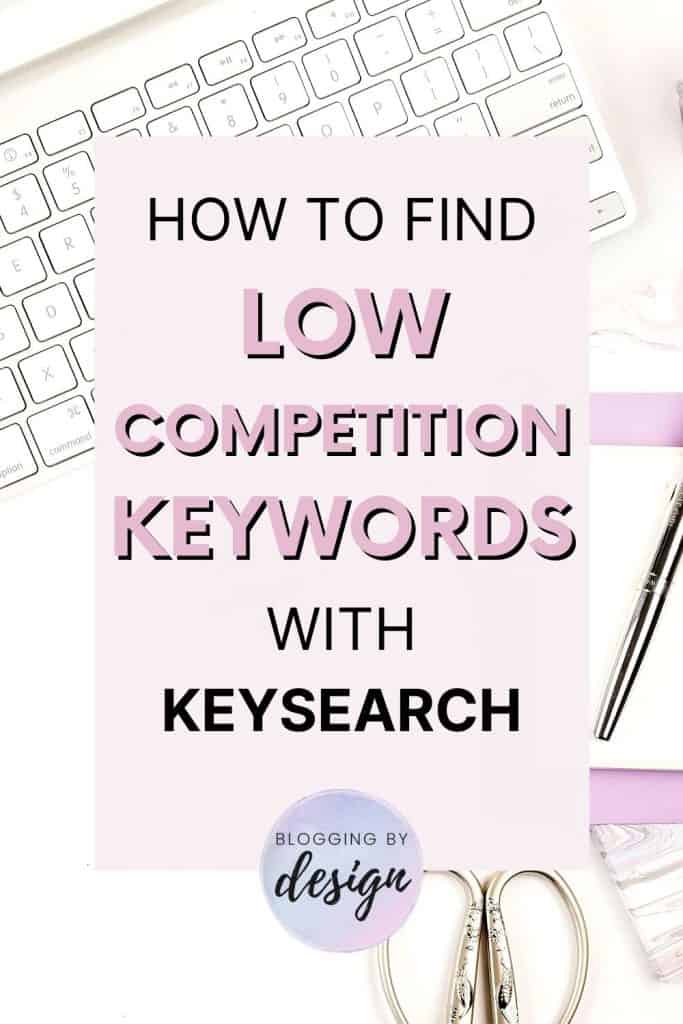







What a great post. I’m starting to learn more about SEO and it’s overwhelming. I got 3 articles that rank first page on google (a fluke). I had no idea how it happened but I love seeing traffic from google and not having to work hard daily trying to manage Pinterest!
This post is insanely good – thank you! Like you, I’ve also tried out various other keyword research tools, but always come back KeySearch.
Realising now just how little I knew about SEO when I first started – I used to try and target keywords where everyone else on the first page of Google had a DA of 80 plus! Sigh.
I’m so glad you found this post valuable Laura! I used to target high competition keywords too, how little we knew haha.