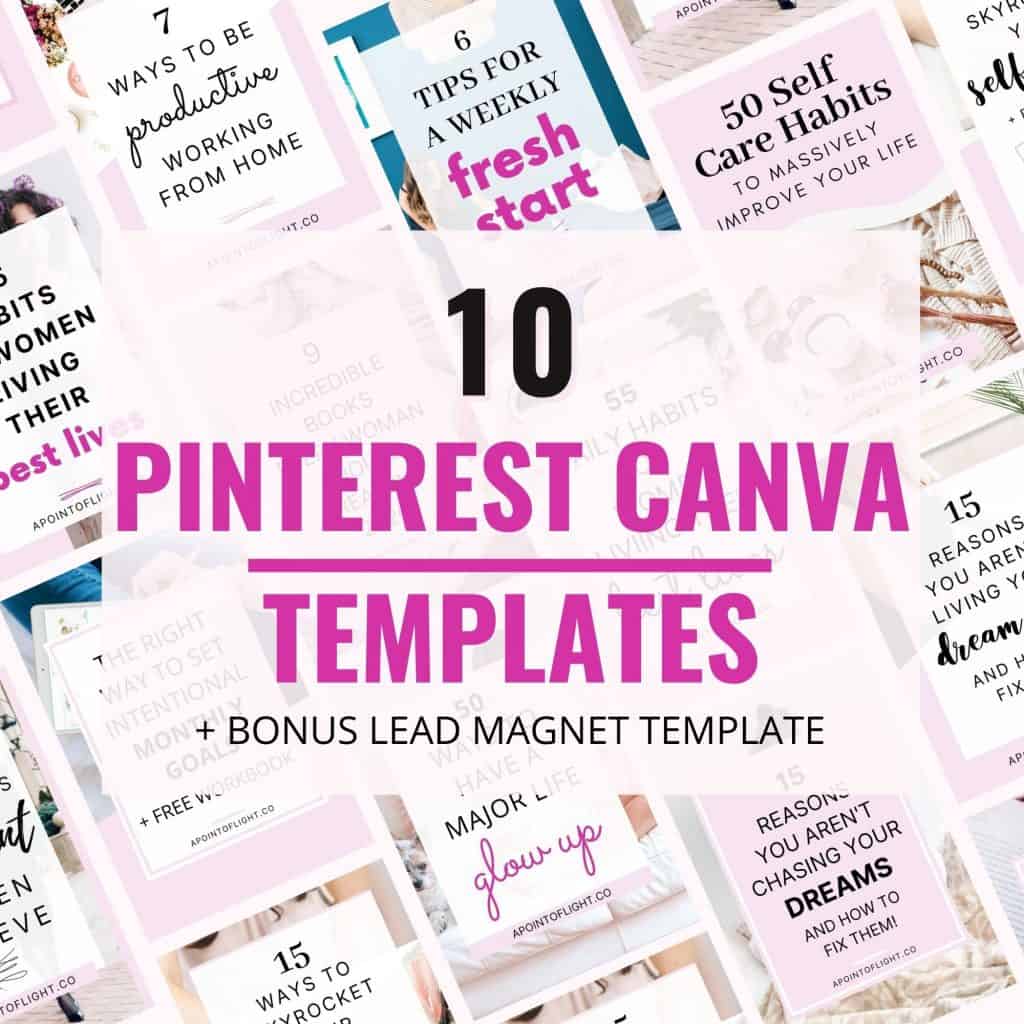Does Tailwind Increase Pinterest Traffic to Your Blog?
If you’re a blogger and you use Pinterest to get traffic you may have heard of Tailwind. It’s basically the darling of the pinterest-blogging world. If you haven’t heard of it, Tailwind is a Pinterest scheduling tool. You can schedule any pins (yours and other people’s) to your boards. Tailwind is touted by some as a magical traffic generating tool, so I’ve been trying it out for several months and now I’m sharing my honest review. Does Tailwind increase Pinterest traffic to your blog, or is it over hyped?
You can get a free 30 day trial of Tailwind with this link.
Tailwind also allows Instagram scheduling, but I’ve only used it for Pinterest so that’s what my review will be about.
Table of Contents
Pinterest Basics
Pinterest allows you to upload an image that links back to your website. For some bloggers Pinterest is responsible for most of their traffic. Pinterest likes accounts that are consistently active, so if you want a lot of traffic you have to pin quite a bit. Some people have good results pinning 5 times a day, others pin up to 30 times a day.
You might see now that a scheduling tool like Tailwind would be helpful to someone pinning that often! Or someone who also works another job and would want to schedule pins on a day off.
Learn how to set up your business Pinterest account here.
How do You Use Tailwind?
Tailwind Scheduler: The scheduler allows you to select how many times a day you want Tailwind to pin, and then you fill in all the slots and Tailwind posts them. Tailwind will also recommend slots at times when your pins get the most traffic so you can take advantage of that.
SmartLoop: SmartLoop allows you to put your pins in a ‘loop’ where it automatically puts pins into a list of boards over time. Pinterest doesn’t like you to spam boards, so it’s good to space pins out and SmartLoop does just that.
Tailwind Tribes: Tribes is kind of like Pinterest group boards. Everyone adds their own pins and repins other pins (on Tailwind you add it to your schedule). Tribes is in my opinion the easiest way to add pins to your schedule.
Tailwind Publisher: Publisher is a browser add on that allows you to grab pins directly from Pinterest or a website and put them on your schedule. I only enable this when I’m planning on using it otherwise the annoying button hovers over everything.
Tailwind Insights: Tailwind offers “insights” for your Pinterest account but I honestly don’t find most of it to be significantly useful or anything you can’t find on Pinterest analytics.
The Pros of Using Tailwind
Tailwind saves time
You can save a lot of time by scheduling a whole week or even months worth of pins in an hour or two on the weekend. Like I said above, Pinterest likes you to pin consistently so Tailwind is a great tool to do that without much effort.
Tribes can get you traffic, maybe
People may share your pins through Tailwind Tribes. If they have a large following or pin it to the right board it can make your pin go ‘viral’ but I’ve never had this happen.
Tribes shows ‘potential impressions’ (where people see/scroll past your pin) which sounds useful but they can be wildly inaccurate! I had one pin with over 200,000 ‘potential impressions’ but it definitely never got remotely close to that.
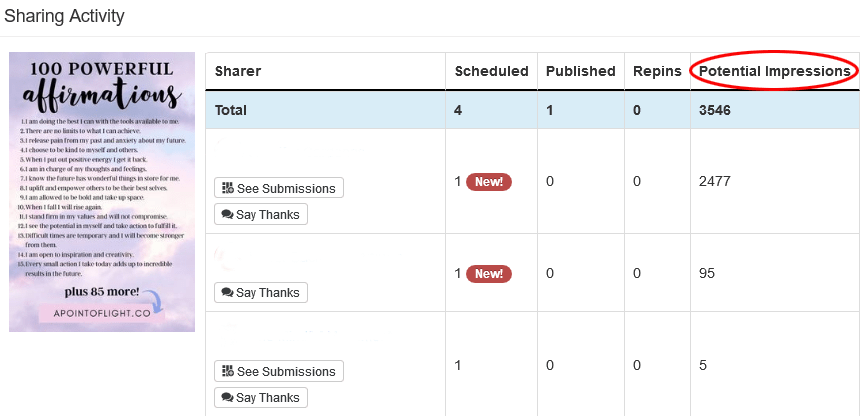
The Cons of Using Tailwind
Tailwind is expensive for some
Tailwind offers a free trial with 100 scheduled pins and access to 5 Tribes. After that you have to upgrade to a Plus plan and then you can buy ‘powerups’ for extra SmartLoop or Tribes features. You can get a $15 credit for Tailwind with this link to get your first paid month free.
Currently, the Plus plan is $15/month or $10/month with the annual plan ($120 total upfront). With the Plus plan you get 400 scheduled pins monthly or unlimited annually, and 250 SmartLoop posts, and 5 Tribes with 30 submissions. I’ve shared the PowerUps monthly pricing below, the annual Pro plan is $60 for a year.
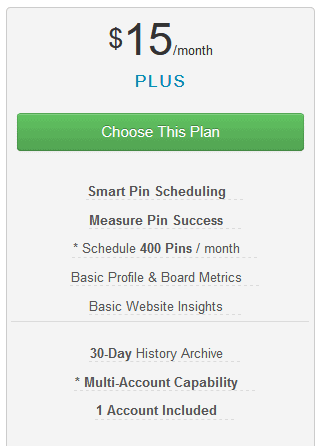
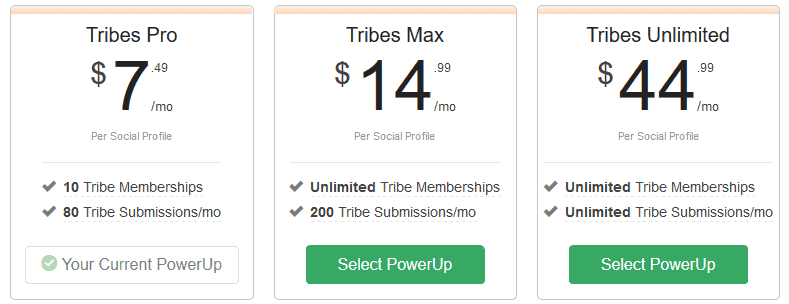
The Tailwind website is not user friendly
No one likes to use a clunky, slow website. Unfortunately Tailwind is both of those things. Many times it has completely slowed my browser even if I’m not on that tab. I’m guilty of having 8-10 tabs open most of the time but I can’t leave the Tailwind open when I’m not using it.
I consider myself pretty tech savvy and learning to use the Tailwind website was very frustrating. It’s so complicated that they make you go through tutorials when you first start to use it. I had to go through a couple of them a few times before I understood how to make it do what I wanted.
Like I mentioned before, Tailwind offers ‘insights’ on your Pinterest which honestly isn’t that helpful and in my opinion just clutters up their already very busy website. Some insights are only available with a paid account but they aren’t even worth it. I think if they removed the redundant features their website might be faster.
A little thing that bugs me is that it has 3 scrolling bars, and sometimes the middle one is hidden behind the inner one so scrolling is impossible. Also things get hidden behind the bars on top. It’s just another thing that makes the site clunky. It might work better on a bigger screen but if I’m paying for it I want it to be usable on my laptop.
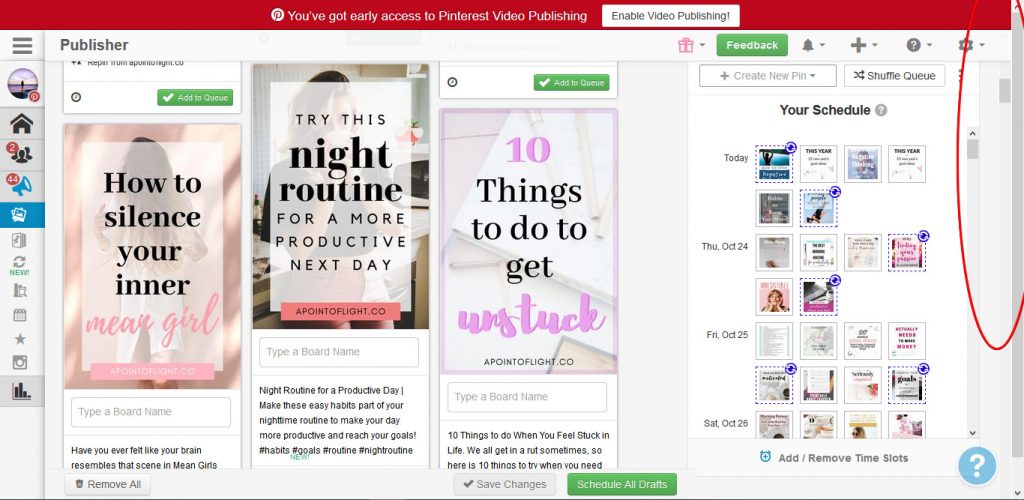
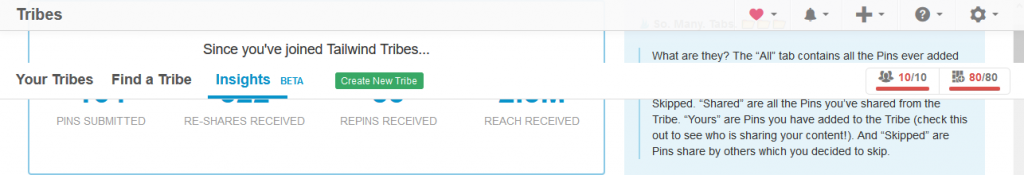
Does Tailwind Increase Pinterest Traffic? My Results
I used the free version of Tailwind for a few months with the 100 scheduled posts and Tribe memberships. I didn’t really see an increase in Pinterest traffic from Tailwind. Then a month ago on September 26th I decided to try the Plus plan to see if there was a difference. This was in addition to manually pining 10-15 of my own pins every day to group boards. I also participate in facebook blogger groups where, much like with Tailwind Tribes, people submit their pins to be shared and reciprocate.
I used about 200 of the 400 scheduled pins for third party pins, I have SmartLoop post 2x a day (I’d do more if Tailwind included the pin title). My favorite Tailwind feature is Tribes so I got the Tribes PowerUp to join 10 tribes with 80 submissions.
The aesthetic design of your pins and key words also influence the popularity of your pics, so nothing is really a guarantee. Mostly my repins from Tailwind get 0-20 link clicks through to my website, with just a handful getting 100-200. My manual repins have a much better chance of getting higher traffic.
In the graph I’ve shared below (from Pinterest Analytics – Overview) you can see my engagement was pretty steady in July, August, and the first half of September. Then I had a pin go viral on September 14th, and another little boost on the 22nd. I didn’t get Tailwind Plus until Sept 26th, and from there I had some small spikes but traffic has gradually gone back to normal. This kind of surprised me, as many other bloggers claim that Tailwind increased their traffic by a million percent, but my traffic shows it spiked before I got Tailwind Plus and then declined.
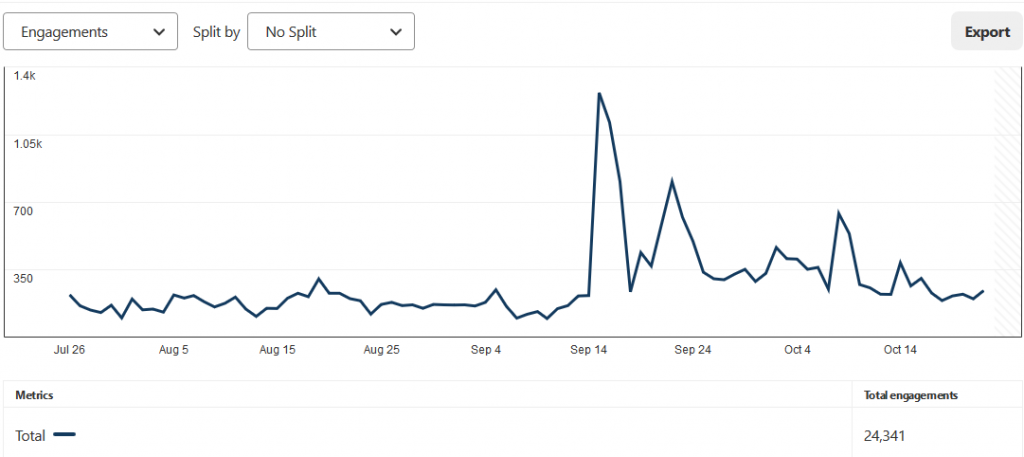
This Tailwind graph shows I gain 152 more followers, but I attribute that to Facebook groups and general growth from just being consistent with manual pinning. The 2 biggest spikes you see on the right graph are from days I put my Pinterest link in Facebook follow threads.
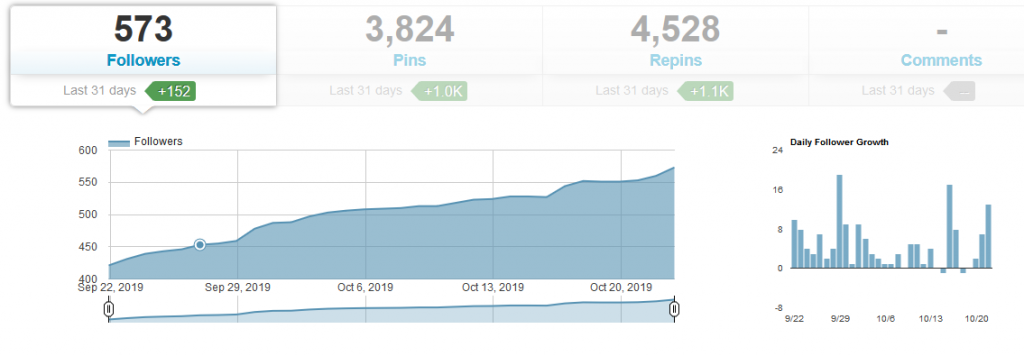
Make Creating Pins Easier
Using Canva templates makes creating pins so much freaking easier, all you do is change the text, add a photo, and you’re good to go. I’ve got a set of 20 long templates and 10 standard 2:3 templates that you can buy to save you the headache of designing new pins from scratch all the time.
If you have 50 blog posts and you make 20 pins for each that gives you 1000 unique pins!
Pst! Use the coupon APOL30 for 30% off my Pinterest templates!
Conclusion: Is Tailwind Worth It?
So does Tailwind increase Pinterest traffic? I won’t say Tailwind didn’t give me any results, but I can’t say it did anything amazing like I’ve seen many claim, the data simply doesn’t support it. None of my spikes in traffic were from Tailwind, as far I can tell it was all from manual pinning and Facebook groups. I’m kind of surprised it’s hyped so much.
If you want the freedom of scheduling everything in one hour a week then it’s a great tool. If you’re able to pin manually then you don’t really need it.
Personally I won’t be continuing a paid account right now as I have the time to manually pin. In the future I would consider getting a Plus account again if they fix the little bugs, but mostly for the Tribes powerup.
Despite my results, I think it’s usually a good idea to try things out for yourself so you can get a $15 credit for Tailwind with this link if you want to give it a try with a free month of Plus. They offer a PowerUp for free for one month so get that too!
Have you had good results with Tailwind? Is there something I should have been doing that I didn’t know about? Let me know!