The Top 10 SEO Mistakes to Avoid in 2021
If you want your blog or website to be successful you have to implement SEO (search engine optimization) and you have to do it the right way. There are some SEO mistakes you should avoid in 2021.
When it’s done right SEO brings in organic, free traffic from search engines such as Google. If you want to make money from your website you need visitors, and you need your posts to show up high in Google search results.
If you’re doing keyword research and you’re site has been live for at least 6 months and you’re still not seeing the organic traffic your should, you might be making these SEO mistakes.
Table of Contents
Common SEO Mistakes You’re Making and How to Fix Them
1. Saying ‘I’ll learn SEO later’
The worst SEO mistake I personally made was telling myself that SEO was too complicated and I would just build traffic through Pinterest and learn SEO later.
Well, around comes 2020 and Pinterest changes their algorithm. My traffic went up and down like a roller coaster for 9 months to then settle to below what it was in January, despite doing everything Pinterest says they want content creators to do.
SEO had been on the back burner and boy was I sorry. The thing about Pinterest is that you have to keep feeding the beast with new daily pins.
With SEO, once you have a post ranking high enough that traffic keeps on coming, barring the occasional glitch from Google.
If you’re wondering about where to put your energy, I’ve talked more in depth about if new bloggers should focus on SEO or Pinterest first.
You do need to occasionally update a post to keep it current, but it’s a lot less maintenance than Pinterest.
So if you haven’t already, learn the basics of SEO. This guide will give you an understanding of what SEO is and how to start building that foundation.
2. Using short tail keywords instead of long tail keywords
The next mistake people make is not using long tail keywords. A long tail keyword is about what it sounds like, it’s a keyword with a long tail that expands the keyword length and allows you to narrow down on the subject.
You might be tempted to use a general keyword like ‘Chinese restaurant,’ but if someone wants to find a restaurant what are they going to type into Google? Something like ‘the best Chinese restaurant in (city).’
Or if someone wants to find motivation to clean their house, they’re going to search ‘how to find motivation to clean my house’ instead of just ‘find motivation.’
Don’t just write about broad topics, narrow down and meet the needs of the person searching Google for a solution to their problem.
3. Only using Ubersuggest for keyword searches
I hate to bash Ubersuggest because they do have some good free resources, but their keyword search tool is very misleading. I mention this because a lot of bloggers only use their keyword search because it gives you a few free searches everyday, but from personal experience you can get burned from this.
Lets compare the results when you search ‘how to do keyword research’ on Ubersuggest and then KeySearch
Below you can see that Ubersuggest says the SEO difficulty is ‘easy’ but look at the average domain score, it’s 91. That means the websites in the top 10 search results have very high authority and it will be extremely hard for any site with a lower domain authority to take one of their spots.
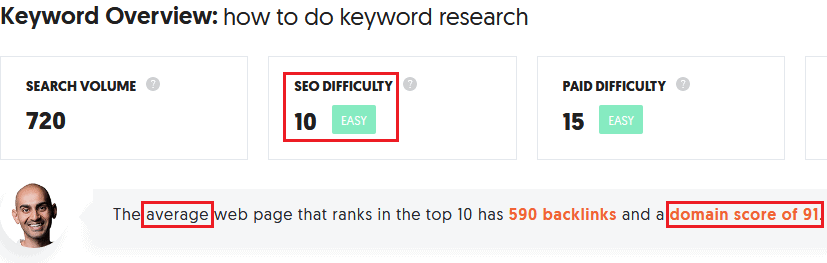
Then look at the results on KeySearch. It ranks the competition as ‘very difficult’ and it shows you the domain authority of the top 10 links.
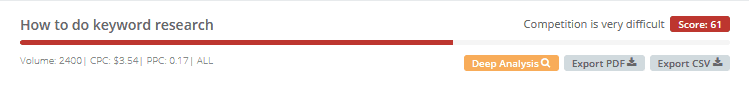
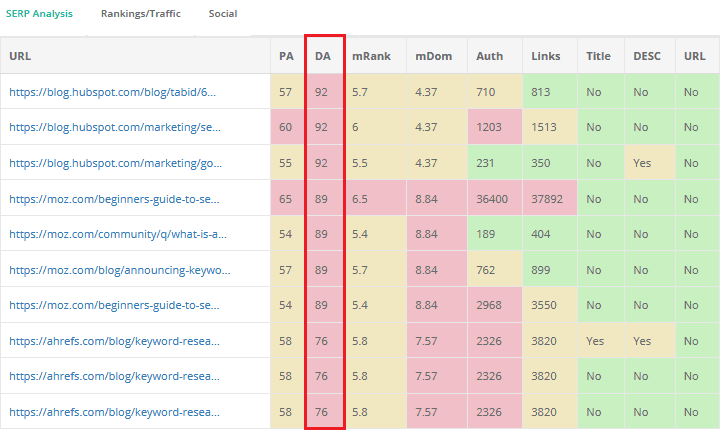
Now sometimes Ubersuggest is pretty close to other keyword search tools, but it’s just not wise to risk wasting your time on a keyword you can’t rank for.
If you want to learn how I do keyword research, I have a tutorial you can use to find low competition keywords with KeySearch.
4. Trying to compete with very high competition
This relates back to using long tail keywords and how easy or hard it will be to rank in the top 10 search results for it.
The shorter the keyword, the greater the competition. Long tail keywords reach a smaller audience, but you have a better chance of ranking because there is less competition.
If your DA (domain authority) is 15, and you’re trying to get to the first page of Google where the top results have an average DA of 90, that is going to be very hard.
It’s not impossible for a low DA site to get in the top 10 with high DA sites, but that’s usually because it’s for a keyword with a lower search volume and no one else has properly answered the user intent. Sometimes there are only big sites because no one else has written a better post.
Now it’s totally ok to go for keywords with a low search volume, in fact it’s a really good idea to write for those low volume keywords because once you have enough posts ranking in the top 10 you’ll have consistent traffic, but you have to make sure people are actually searching for that subject and that you are meeting user intent.
Look over the top 10 results, not to copy them but to see if there is something they’re missing that you can write about that will give the reader value.
You can see below in the DA column that this keyword has some sites with a DA of over 90, but it has two sites with DAs of 19 and 26. This tells you that you could get in the top 10 if you write a great post.
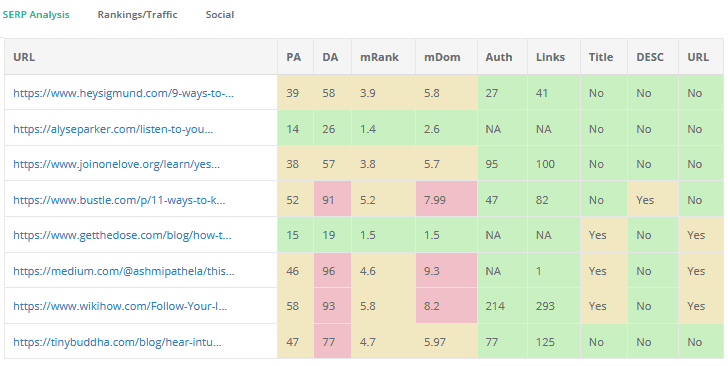
5. Not creating backlinks
Ahhh backlinks, the bane of my SEO existence.
Backlinks are links to your website from other websites, and are considered off-site SEO.
Google says backlinks account for about 50% of your SEO, so they are a huge deal.
Having high quality backlinks shows Google that your website is trustworthy. There are a lot of garbage spammy websites out there. When you do a Google search you don’t want to visit a link that either doesn’t have good information or that infects your site with a virus, right? You want Google to show you sites that can be trusted and that will solve your problem.
That’s why backlinks are so important. If a website that Google already trusts like Forbes or Huffpost links to your website, it means that they trust you and so Google can trust you too.
Now it’s not so easy to get a link from Forbes, but you can get links in other ways.
You can guest post on other blogs with higher DA than yours, post your links to social media, answer questions on Quora, be a source for journalists with HARO (help a reporter), etc.
Do not buy backlinks! They will be low quality and eventually Google will realize it and penalize you.
6. Having a slow website
The speed of your website is massively important for SEO. People have short attention spans, if your website loads slowly people will leave and find another source that doesn’t take 10 seconds to load.
Ideally your site should load in under 3 seconds. That isn’t always so easy, but if you have a WordPress website I’ve shared 9 ways to speed up your website. I took my blog from a 6 second loading time to 2 seconds with these steps.
7. Writing short posts
Writing 500 word posts isn’t going to get you ranking high on Google. The whole point of writing a article is to answer a question or solve a problem for the reader, and a short post typically won’t do that.
Occasionally a short post will rank, but generally you have to write a longer post to thoroughly answer the readers question.
Blog posts with over 2000 words will rank better in organic traffic. They fully answer the user intent (why someone searched for something) and they show Google that you are an authority on the subject.
However, you don’t want to write 2000 words of fluff that doesn’t help the reader.
There is a formula you can use to write a good post, learn how to structure a blog post for SEO and get a free printable guide to help you out.
If you already have short posts on your blog you can just update them and add more relevant information. When I update a post I resubmit the link to Google Search Console so their bots will re-crawl the page and read the updated version. Google periodically re-crawls your site anyways but if you want the ranking to update faster you can tell it to do so by going to URL inspection, then paste in the url, and click Request Indexing.
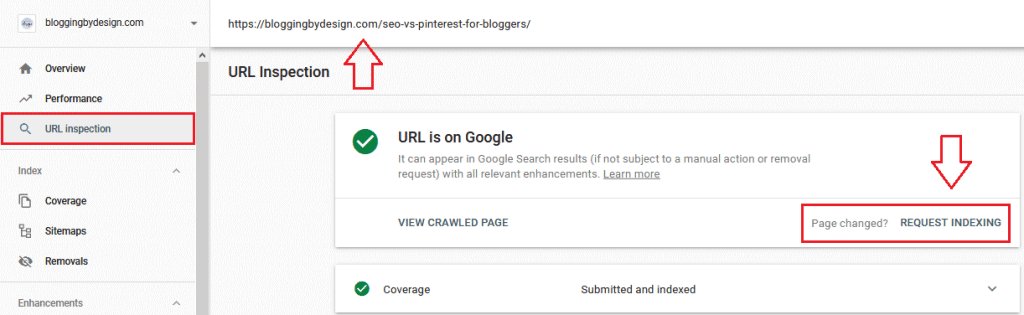
8. Never revisiting old content
Speaking of updating old posts, you should be updating your content either quarterly or yearly.
Say you have a post about ‘how to accomplish X in 2019,’ well instead of writing a new post about how to do X in 2021, you would just go back and update your old post and change the content to be relevant to right now.
Please note, it’s a good idea to avoid putting numbers in your posts URL in case you update the content later. For example this post is titled 10 SEO Mistakes to Avoid in 2021, but my URL just says seo mistakes to avoid because I’ll definitely update it in the future with new information and it won’t be 2021 forever.
This is going to save you a lot of time in the long run, you can even change the publishing date so it moves up in your blog feed. Then you can send the updated post in a newsletter to your readers to get fresh eyes on that post.
Even if your post isn’t seasonal, you should still scan your old posts once in a while to see if there are any improvements you can make. You might even be able to improve your ranking from page 3 to page 1, or from #7 to #1.
This also gives you the opportunity to add links to more recent similar content (internal linking), remove broken links, and update affiliate links.
Set aside time to do this quarterly
9. Using generic anchor text for internal links
Internal linking is an important part of SEO. Linking to similar content throughout your posts gives the reader an opportunity to learn more about the subject, it keeps them on your website, and it shows Google that you are an authority on the subject.
Anchor text is the text you use to describe your internal link.
You may have seen internal links that look like this, ‘click here to read more.’
The words “click here” are the anchor text. I used to do this before I learned that the text you use for that link is important to SEO because it helps to tell both the reader and Google’s bots what the link is about.
Use your anchor text to describe the content of your link. They should be variations of the title or keyword for that post, try to change them up slightly throughout your website.
10. Not tracking your SEO progress
Once you’ve written your SEO’d post and it’s been marinating on Google for a while you need to see if what you did is working. There are a couple great tools you can use to do this.
One of the most simple ones is Google Search Console (you should have this set up from the beginning). If your blog is new it’ll take time for Google to collect and organize data about your site but once you start getting impressions and hopefully clicks you need to analyze the data they give you to see what’s working, or if you’ve been making some of these common SEO mistakes.
On the Performance page check the Average Position box and look at what keywords your posts are ranking for in the table below, you’ll see a column in orange on the right with the position where you rank for each keyword. Then go look at your post and see if there is anything you can improve.
You can also use the free version of ahref.com, it’ll scan your site and show you what keywords you rank for and how they have changed over time.
Final Thoughts on Common SEO Mistakes to Avoid
We’ve covered a lot of information in this post but don’t feel overwhelmed! I promise you are not doomed to fail at SEO, if you’ve been making any of these mistakes you can easily fix them.
Just schedule out some time each week to go over your old posts and fix any SEO mistakes you find. Then once you’ve updated your old posts you can give them a quick scan quarterly.
If I had to pick two SEO mistakes to fix first I’d choose increasing your site speed and writing or updating posts with low competition keywords.
If you found this post helpful subscribe below to get more blogging tips sent to your inbox once a week or so.





